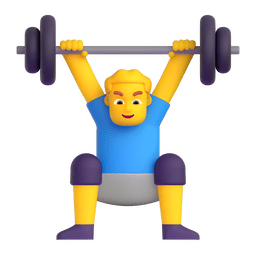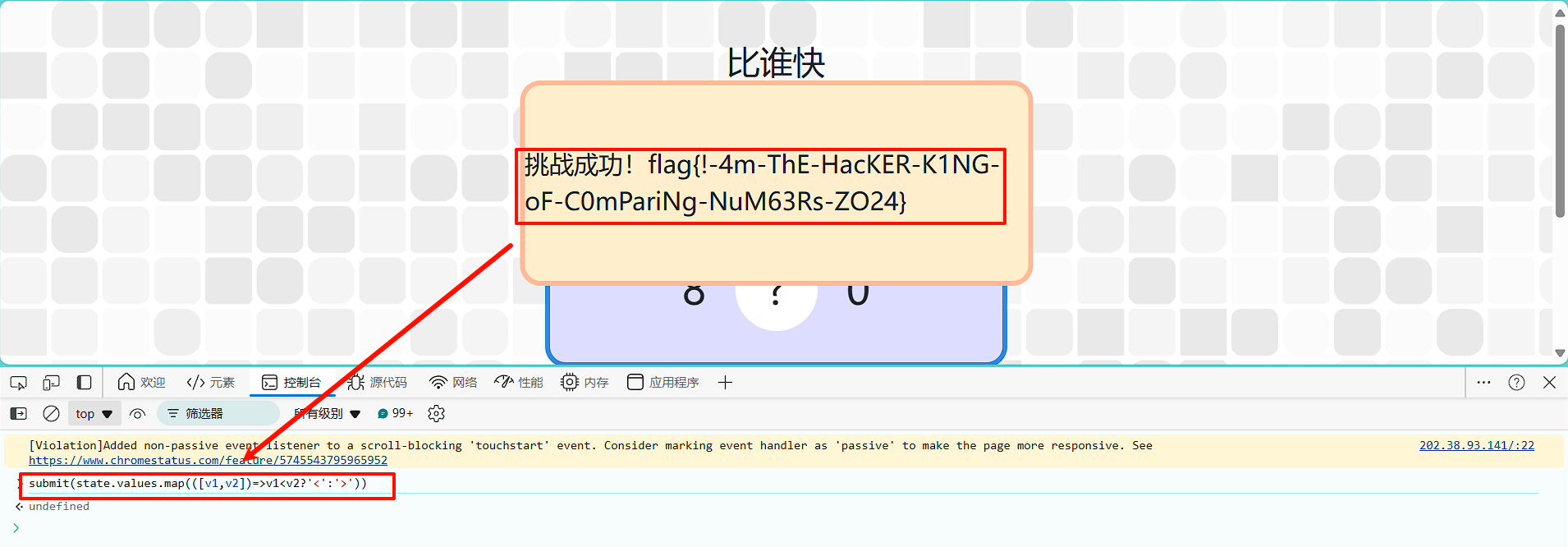🌈个人主页: 鑫宝Code
🔥热门专栏: 闲话杂谈| 炫酷HTML | JavaScript基础
💫个人格言: "如无必要,勿增实体"
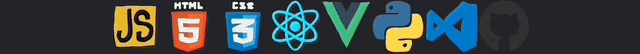
文章目录
- 状态管理之Redux
- 引言
- 1. Redux 的核心概念
- 1.1 单一数据源(Single Source of Truth)
- 1.2 State 是只读的
- 1.3 使用纯函数执行修改
- 2. Redux 工作流程
- 2.1 数据流向
- 2.2 中间件机制
- 3. Redux 内部实现原理
- 3.1 createStore 的实现
- 3.2 combineReducers 的实现
- 4. Redux 性能优化
- 4.1 reselect 的使用
- 4.2 不可变性的保持
- 5. 实际应用中的最佳实践
- 5.1 Action 创建函数
- 5.2 异步 Action 处理
- 总结
状态管理之Redux

引言
Redux 作为一个优秀的状态管理工具,在 React 生态系统中占据着重要地位。本文将深入探讨 Redux 的核心工作原理,帮助开发者更好地理解和使用这个工具。
1. Redux 的核心概念
1.1 单一数据源(Single Source of Truth)
Redux 使用单一的 store 来存储应用的所有状态。这意味着:
- 整个应用的状态被存储在一个对象树中
- 这个对象树只存在于唯一的 store 中
- 状态是只读的,唯一改变状态的方式是触发 action
const store = {
todos: [],
visibilityFilter: 'SHOW_ALL',
user: {
id: null,
name: null
}
}
1.2 State 是只读的
在 Redux 中,改变状态的唯一方式是触发(dispatch)一个 action。这确保了:
- 视图和网络请求都不能直接修改状态
- 所有的修改都被集中化处理
- 修改都是按顺序一个接一个地执行
// Action 的结构
const action = {
type: 'ADD_TODO',
payload: {
text: '学习 Redux',
completed: false
}
}
1.3 使用纯函数执行修改
Reducer 是一个纯函数,它接收先前的状态和一个 action,返回新的状态:
const todoReducer = (state = [], action) => {
switch (action.type) {
case 'ADD_TODO':
return [...state, action.payload]
case 'TOGGLE_TODO':
return state.map(todo =>
todo.id === action.payload.id
? { ...todo, completed: !todo.completed }
: todo
)
default:
return state
}
}
2. Redux 工作流程
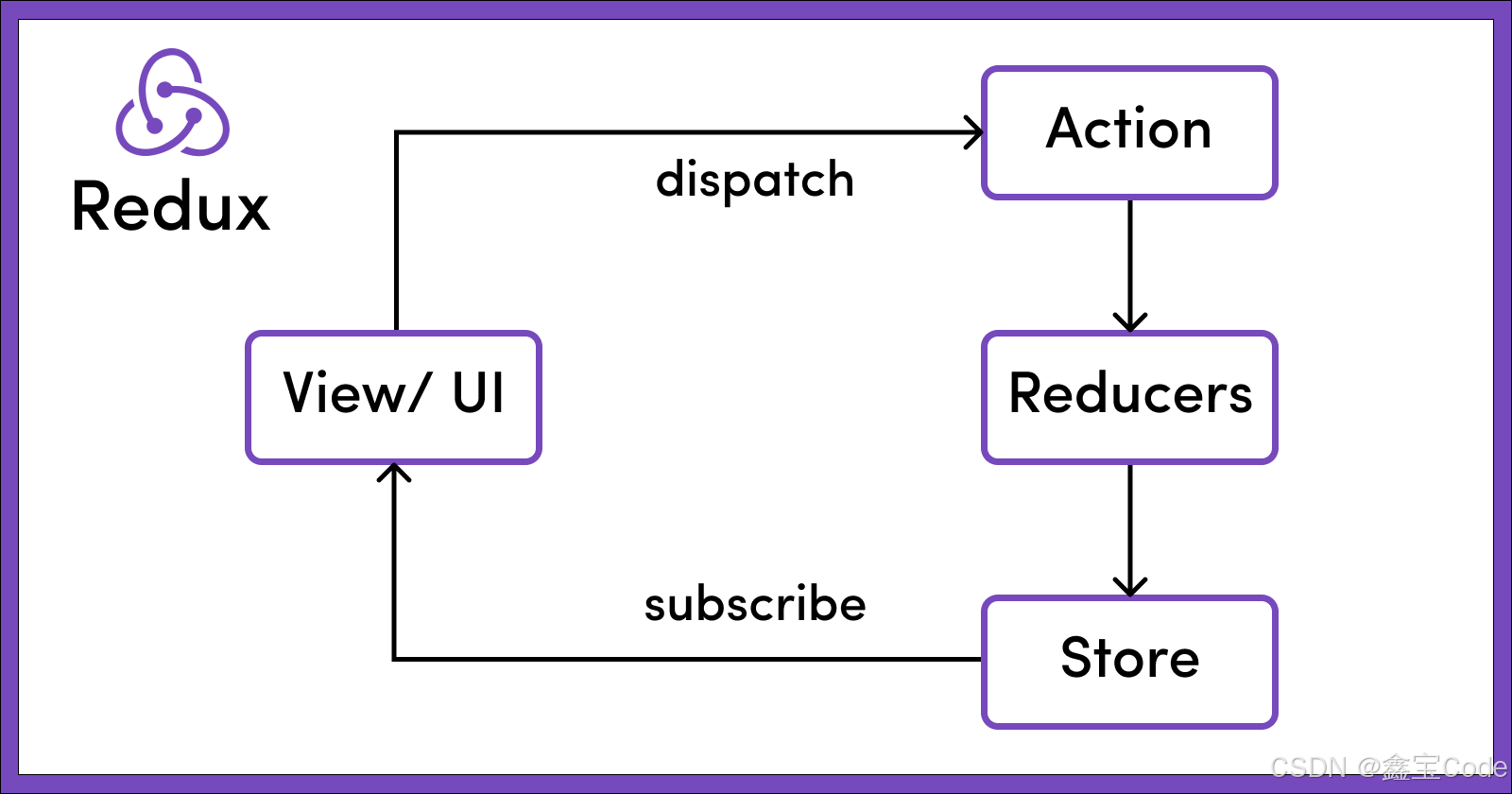
2.1 数据流向
Redux 采用严格的单向数据流,主要包含以下步骤:
- 用户在界面触发事件
- 调用 dispatch(action)
- Redux store 调用 reducer 函数
- Root reducer 把多个子 reducer 输出合并成一个单一的状态树
- Redux store 保存了 reducer 返回的完整状态树
2.2 中间件机制
中间件提供了一个分类处理 action 的机制:
// 中间件示例
const logger = store => next => action => {
console.log('dispatching', action)
let result = next(action)
console.log('next state', store.getState())
return result
}
3. Redux 内部实现原理
3.1 createStore 的实现
createStore 是 Redux 最核心的 API:
function createStore(reducer, preloadedState, enhancer) {
let currentReducer = reducer
let currentState = preloadedState
let currentListeners = []
function getState() {
return currentState
}
function subscribe(listener) {
currentListeners.push(listener)
return function unsubscribe() {
const index = currentListeners.indexOf(listener)
currentListeners.splice(index, 1)
}
}
function dispatch(action) {
currentState = currentReducer(currentState, action)
currentListeners.forEach(listener => listener())
return action
}
return {
getState,
subscribe,
dispatch
}
}
3.2 combineReducers 的实现
combineReducers 用于合并多个 reducer:
function combineReducers(reducers) {
return function combination(state = {}, action) {
const nextState = {}
let hasChanged = false
for (let key in reducers) {
const reducer = reducers[key]
const previousStateForKey = state[key]
const nextStateForKey = reducer(previousStateForKey, action)
nextState[key] = nextStateForKey
hasChanged = hasChanged || nextStateForKey !== previousStateForKey
}
return hasChanged ? nextState : state
}
}
4. Redux 性能优化

4.1 reselect 的使用
使用 reselect 可以避免不必要的重复计算:
import { createSelector } from 'reselect'
const getTodos = state => state.todos
const getVisibilityFilter = state => state.visibilityFilter
const getVisibleTodos = createSelector(
[getTodos, getVisibilityFilter],
(todos, filter) => {
switch (filter) {
case 'SHOW_ALL':
return todos
case 'SHOW_COMPLETED':
return todos.filter(t => t.completed)
case 'SHOW_ACTIVE':
return todos.filter(t => !t.completed)
}
}
)
4.2 不可变性的保持
确保状态更新的不可变性是 Redux 性能优化的关键:
// 不推荐
state.todos[0].completed = true
// 推荐
return {
...state,
todos: state.todos.map((todo, index) =>
index === 0 ? { ...todo, completed: true } : todo
)
}
5. 实际应用中的最佳实践
5.1 Action 创建函数
使用 action 创建函数来生成 action:
const addTodo = text => ({
type: 'ADD_TODO',
payload: {
id: nextTodoId++,
text,
completed: false
}
})
5.2 异步 Action 处理
使用 redux-thunk 处理异步操作:
const fetchTodos = () => {
return async dispatch => {
dispatch({ type: 'FETCH_TODOS_REQUEST' })
try {
const response = await api.fetchTodos()
dispatch({
type: 'FETCH_TODOS_SUCCESS',
payload: response.data
})
} catch (error) {
dispatch({
type: 'FETCH_TODOS_FAILURE',
error: error.message
})
}
}
}
总结
Redux 通过其简单而强大的设计原则,为 React 应用提供了可预测的状态管理能力。理解其工作原理对于构建大型应用至关重要。核心要点包括:
- 单一数据源
- 状态只读
- 使用纯函数进行修改
- 单向数据流
- 中间件机制
通过合理运用这些原则,我们可以构建出更加可维护和可扩展的应用。同时,通过使用 reselect、保持不可变性等优化手段,还能确保应用具有良好的性能表现。